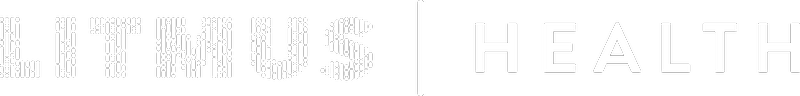Listed here are common technical questions that may arise, with simple, corresponding fixes. If your question or technical problem is not addressed in this guide, please contact RTI directly for support.
iOS
I need to re-pair my Garmin device
- In order to re-pair the device, it first must be completely disconnected via bluetooth.
- Go into the Settings section of your iPhone, located on the home screen.
- Tap the button that says “Bluetooth” in the settings, and find your Garmin device in the list of paired devices.
- Tap the blue “i’ button all the way to the right of the device name.
- To fully disconnect the device from your iPhone, tap “Forget this device.”
To re-pair your Garmin device:
- Ensure your Garmin vívosmart 4 is powered on.
- Open the Litmus Garmin Bridge app.
- Click “Pair Device”.
- If the pairing is not initially successful, try again.
- Note: Ensure the device has not been used before. Otherwise, reset the device.
- Your Garmin device is now connected to your account. No other actions are required on your end unless the clinical administrator says so.
I need to re-install the Litmus app
To Re-Install the Litmus Garmin Bridge App for iOS
- Open the App Store on your iPhone and search for “Litmus Garmin Bridge”.
- Tap the blue “Get” button at the top-right of the app listing.
- Tap the blue “Install” button when it appears.
- Enter your Apple ID password, if prompted, and tap “Done” to proceed.
- The app will begin downloading.
To connect your Garmin device:
- Open the Litmus Garmin Bridge app.
- Click “Pair Device”.
- If the pairing is not initially successful, try again.
- Note: Ensure the device has not been used before. Otherwise, reset the device.
- Your Garmin device is now connected.
My Garmin device is damaged
- In the event that your Garmin vívosmart 4 is damaged, contact RTI with the following information:
- Your subject ID
- To set up the device, check the Litmus Health Getting Started Guide for iOS.
My phone is damaged
- If your phone is damaged, contact RTI.
I lost my subject ID
- If you lose your subject ID, contact RTI.
I can’t log in to the Litmus Garmin Bridge App
- If your cannot log in to the Litmus Garmin Bridge app, contact RTI.
Android
I need to re-pair my Garmin device
- In order to re-pair the device, it first must be completely disconnected via bluetooth.
- Go into the Settings section of your Android, located on the home screen.
- Tap the button that says “Bluetooth” in the settings, and find your Garmin device in the list of paired devices.
- Tap the device name in the list of paired devices.
- To fully disconnect the device from your Android, tap “Forget this device.”
To re-pair your Garmin device:
- Ensure your Garmin vívosmart 4 is charged and powered on.
- Open the Litmus Garmin Bridge app.
- Click “Pair Device”.
- If the pairing is not initially successful, try again.
- Note: Ensure the device has not been used before. Otherwise, reset the device.
- Your Garmin device is now connected to your account. No other actions are required on your end unless the clinical administrator says so.
I need to re-install the Litmus app
To Re-Install the Litmus Garmin Bridge App for Android
- Open the Google Play Store on your Android mobile device and search for “Litmus Garmin Bridge”.
- Install the Litmus Garmin Bridge Android app.
- You will need to re-enter your subject ID when you open the newly-installed app. You can find this on the sticker on the gray box your Garmin came in.
To connect your Garmin device:
- Open the Litmus Garmin Bridge app.
- Click “Pair Device”.
- If the pairing is not initially successful, try again.
- Note: Ensure the device has not been used before. Otherwise, reset the device.
- Your Garmin device is now connected.
My Garmin device is damaged
- In the event that your Garmin vívosmart 4 is damaged, contact RTI.
- To set up the device, please refer to the Litmus Health Getting Started Guide for Android.
My phone is damaged
- If your phone is damaged, contact RTI.
I lost my subject ID
- If you lose your subject ID, contact RTI.
I can’t log in to the Litmus Garmin Bridge App
- If you cannot log in to the Litmus Garmin Bridge app, contact RTI.